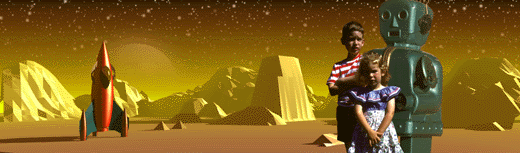
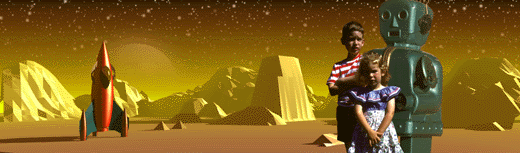
Lost in Space Fantasy #2
34" x 108" DisplayMaker Print
© 1995 Dan Younger/ArtStuff
Sometimes it's necessary to rethink something you've done before. I have never been satisfied with the background in the first "Lost in Space " image. It was my first attempt to make an alien landscape, and I always thought that someday I'd take another whack at it. Here is the second attempt. The proportions were directly dictated by my ability to print on the DisplayMaster, which uses a 100' roll of paper that is 3 foot wide. So I designed this image to be 9 foot long, mostly because it was possible, and somewhat because I never made a picture that big before.
Technical Stuff:
As in the original "Lost in Space Fantasy" the foreground figures come from old slides or photos I made of my little toy robot. The landscape was made originally in Vista Pro and saved as a DXF file (a file for 3D information). This file was imported into Ray Dream Designer, and the rocket was added. (The rocket is the same rocket in other images including "Northwest Passage") The scene was lit to match the light in the foreground figures & rendered. The whole thing was placed in Photoshop where the foreground figures and the background were added.
The background haze, by the way, was added using Ray Dream's "G Buffer - Distance" option, which will save, along with your image, a alpha channel for Photoshop which includes a grayscale interpretation of the distance from the "camera". That allowed me to create a solid yellow layer, and then using the layer mask, create a pattern of transparency based on this alpha channel. In effect that caused the yellow to be solid in the distance, and more transparent as things got closer to the camera - exactly as haze works.