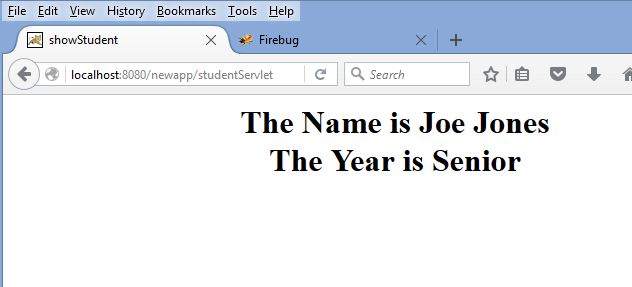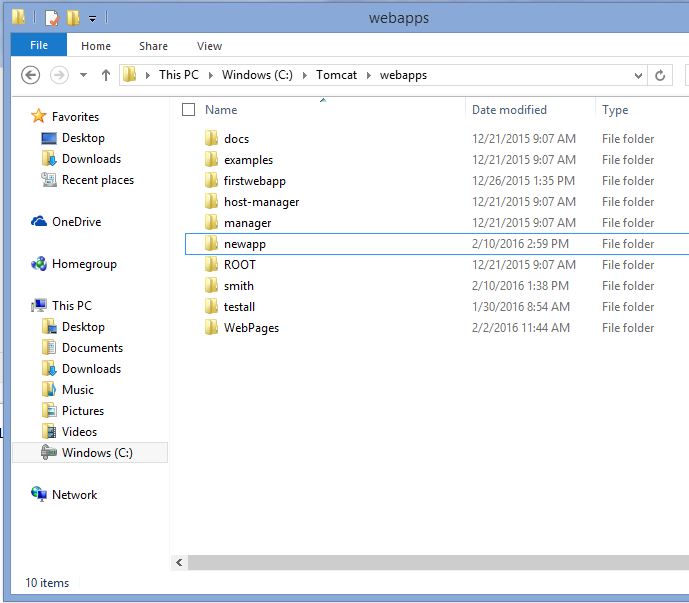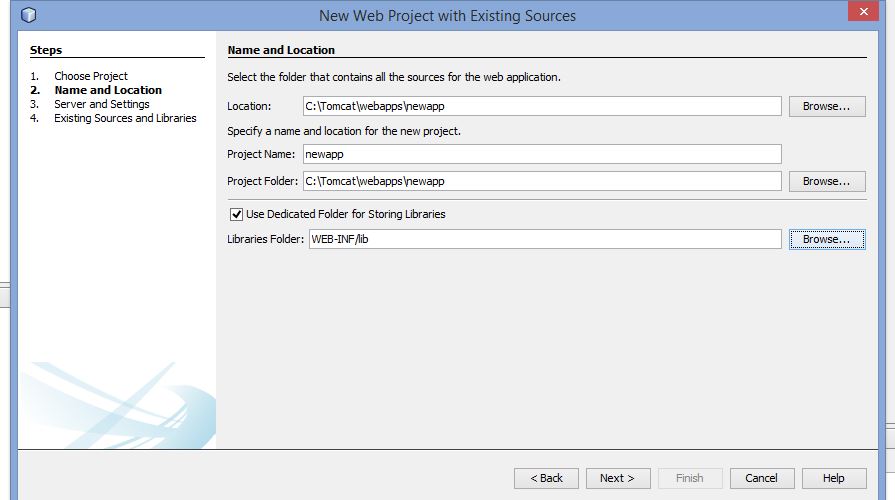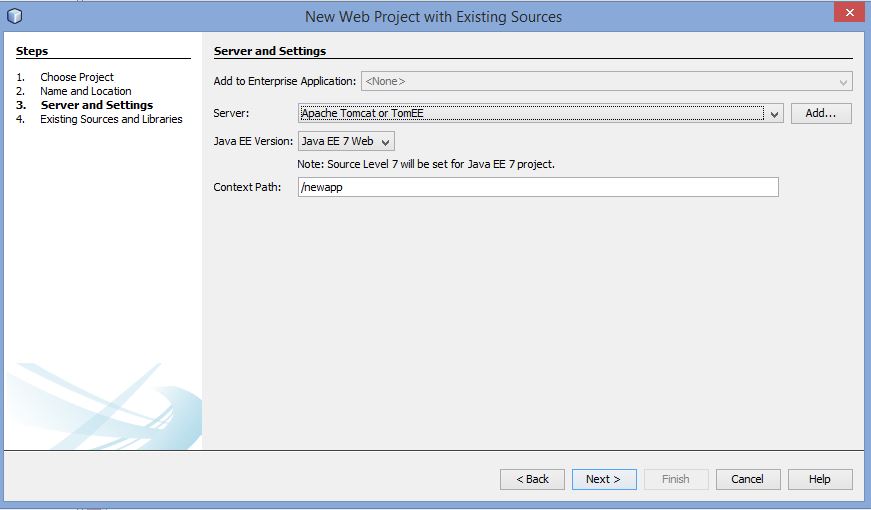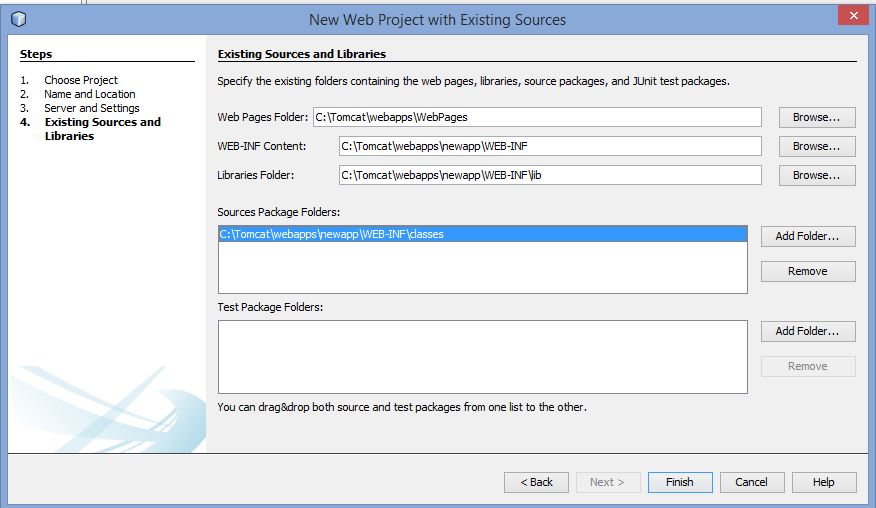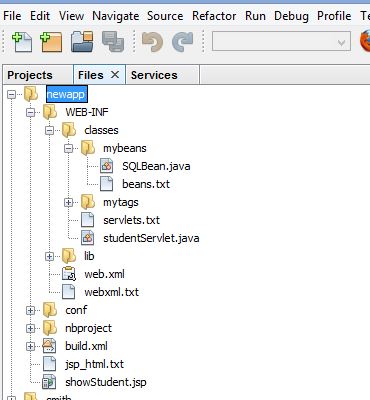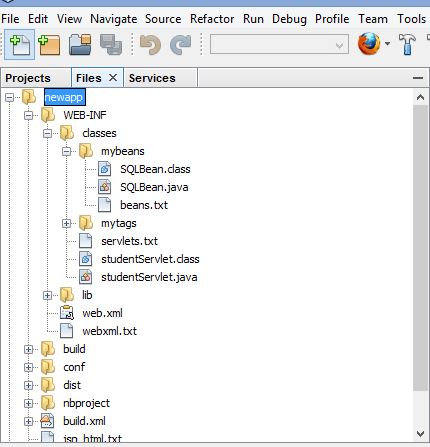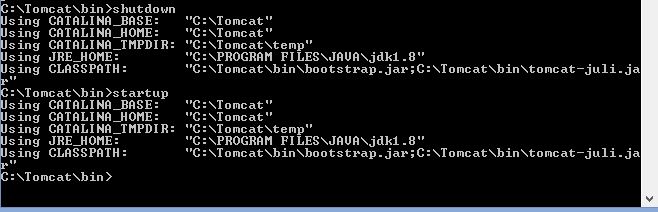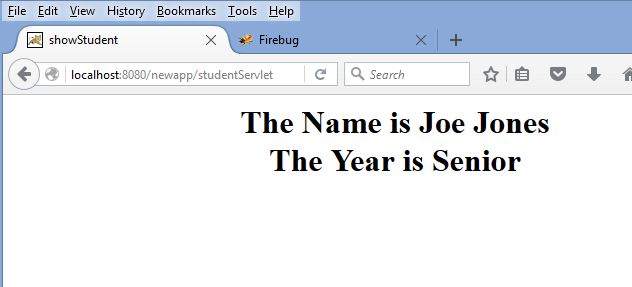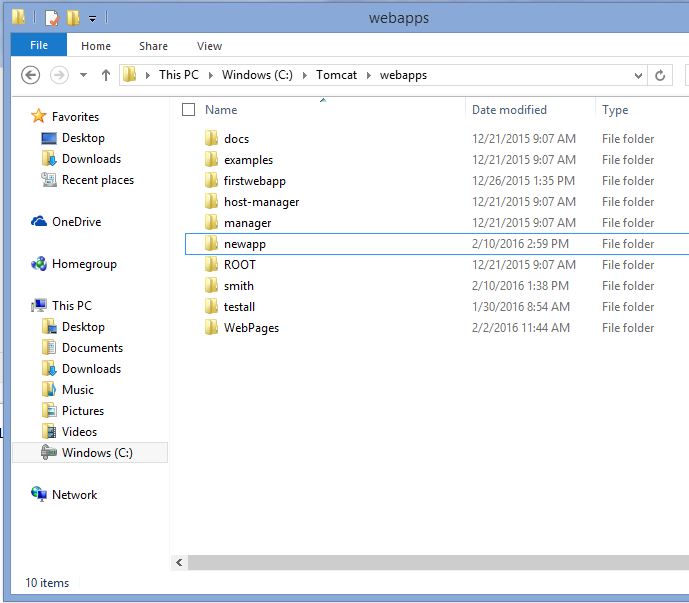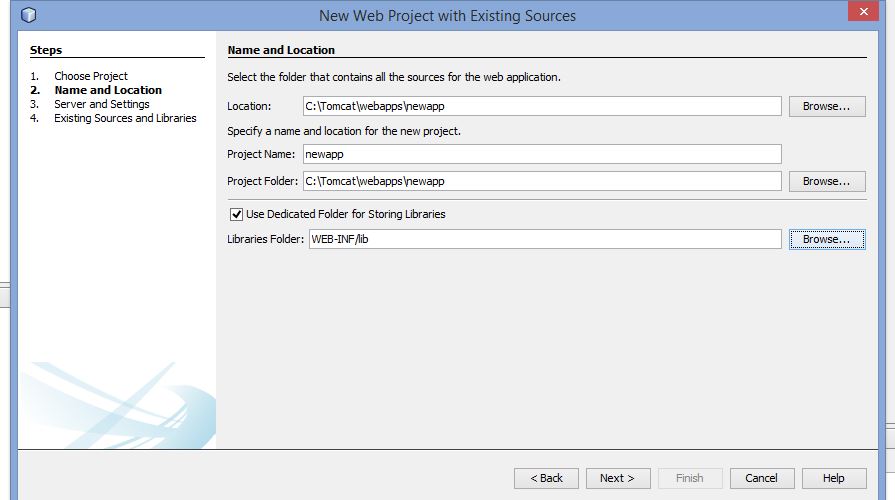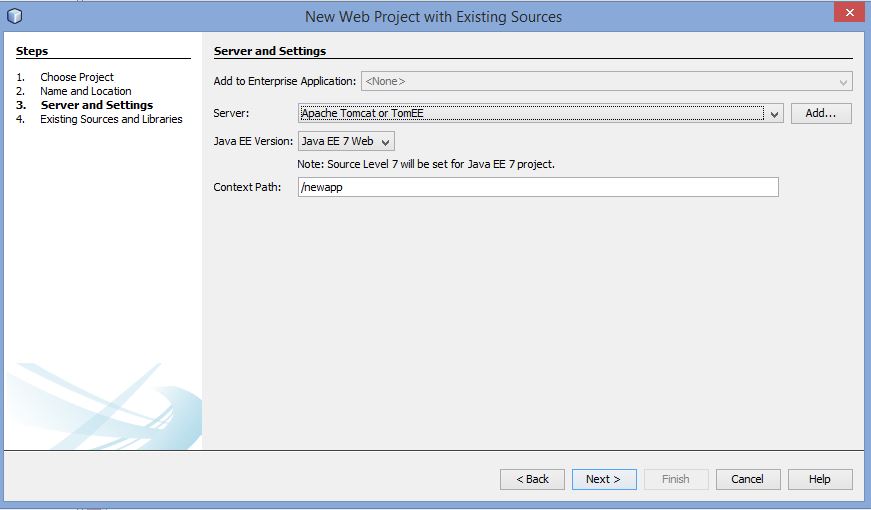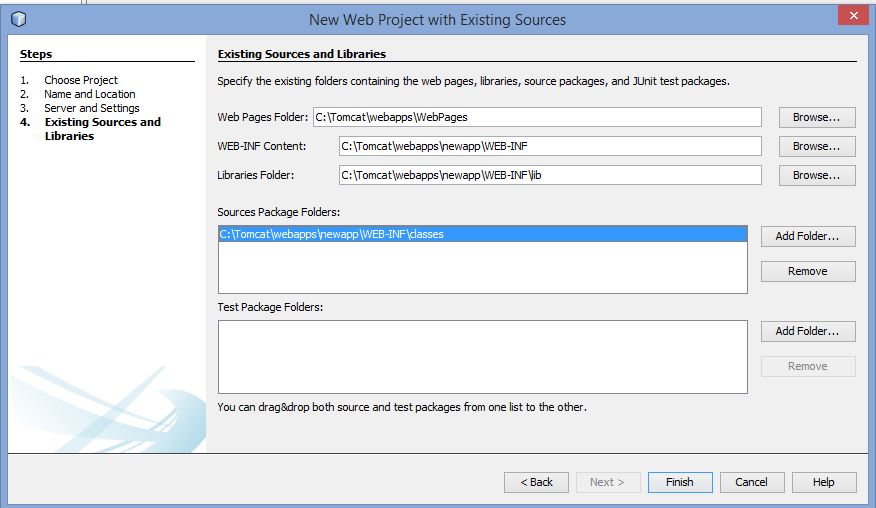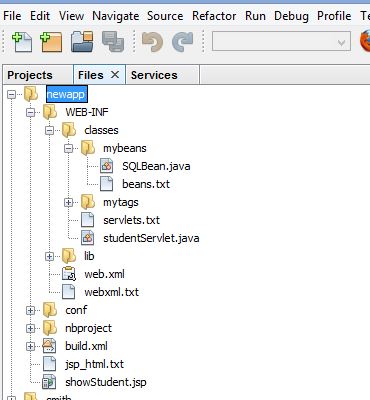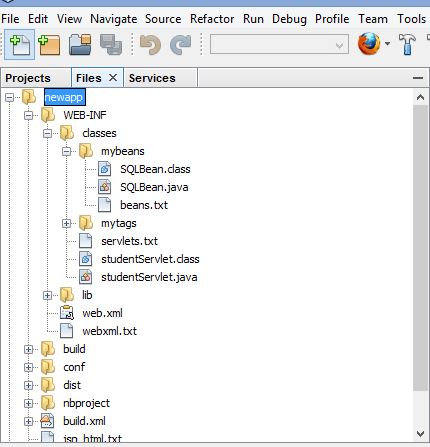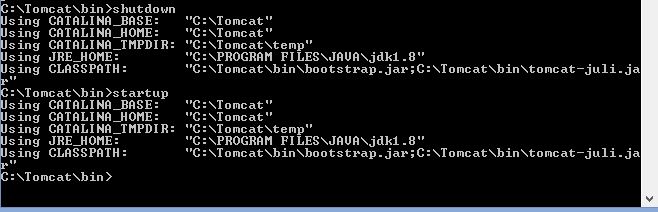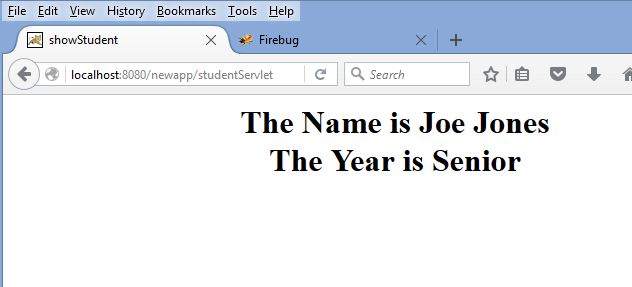My Proceedure
theFiles.zip
-
Startup Tomcat from a Command Prompt.
-
Drop the template directory in webapps and rename it. I will call it "newapp."
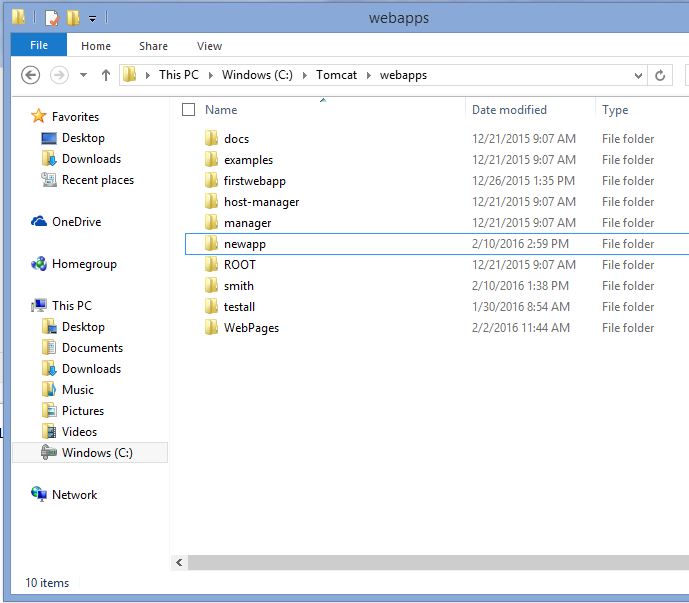
-
Enter information in the various New Project screens and "Finish".
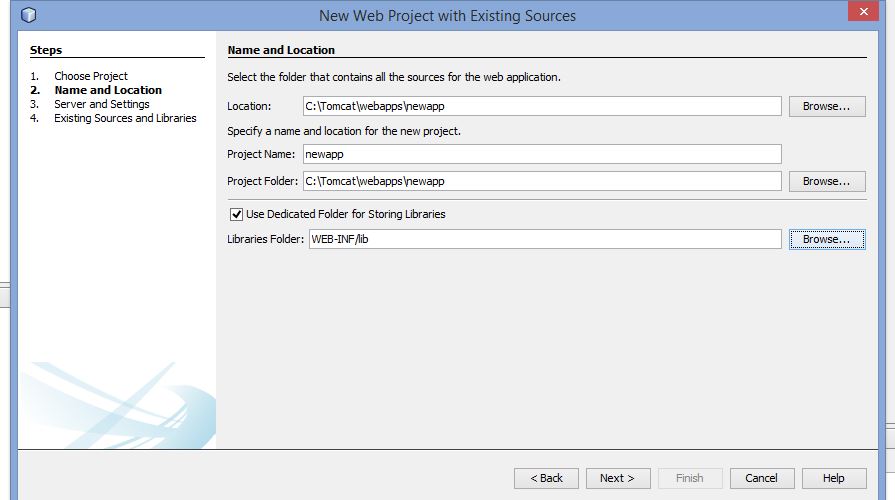
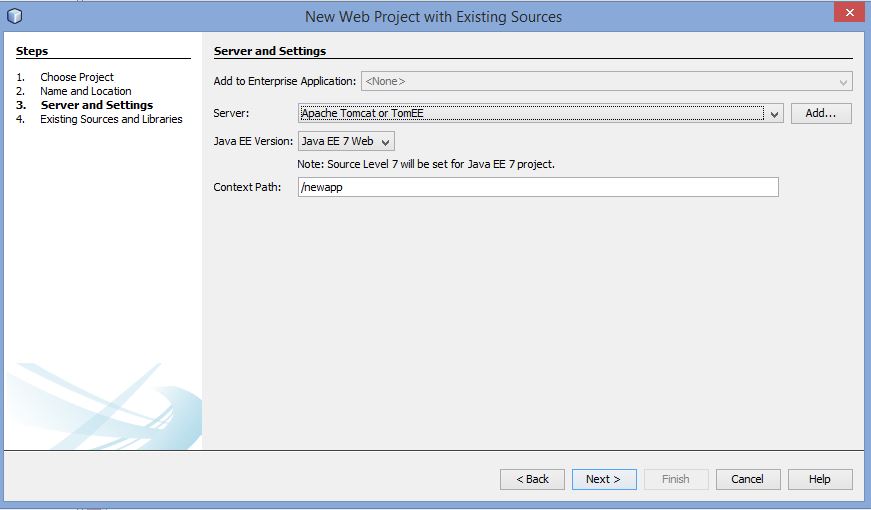
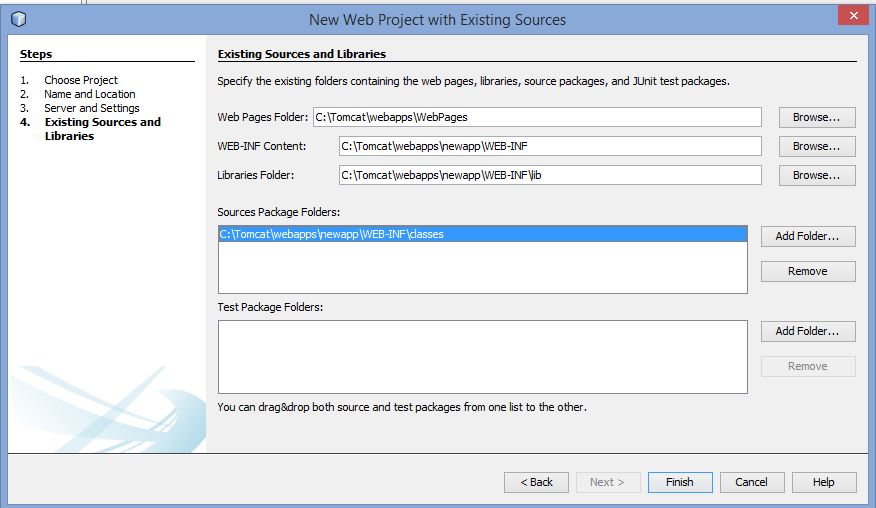
-
Open project.properties and select all and paste the project.properties file from theFiles. Save
the file.
-
Place all the other theFiles files in the proper places.
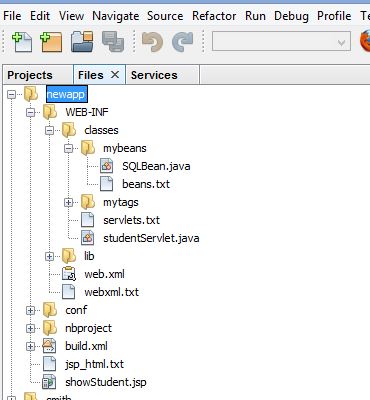
-
Clean and Build but do not run.
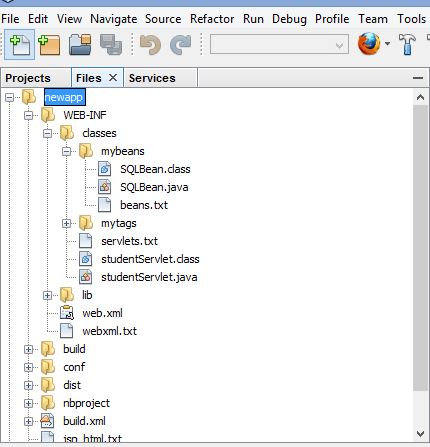
-
shutdown and startup Tomcat from the Command Prompt.
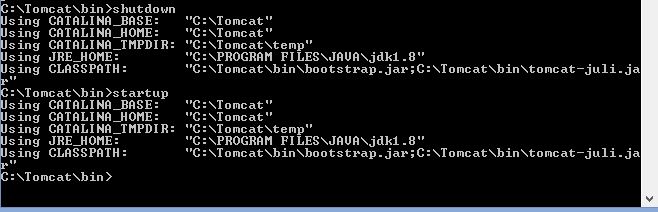
-
Check that it works in a browser.