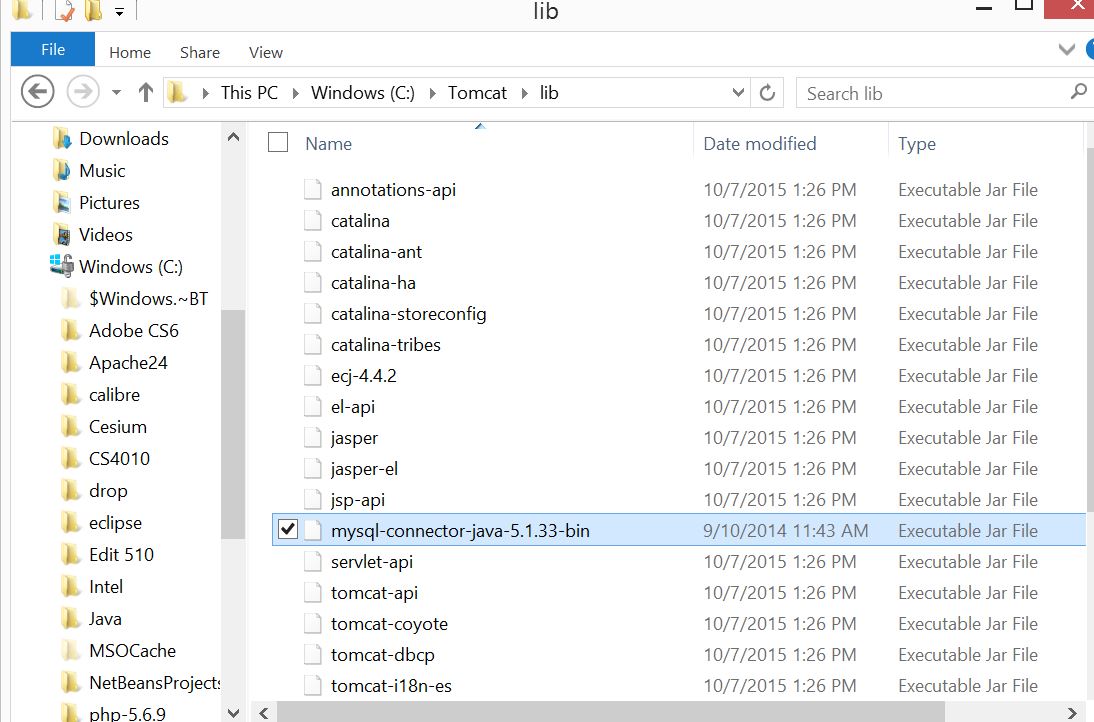Setting Up Tomcat
My setup.bat file
(Again your Enviroment Variables should be set as below. I just use this .bat
to run a copy of Tomcat on a flash drive, hence the %1 parameter, The drive letter is always different.)
SET CLASSPATH=.;%1:\Java\jre1.8\lib\ext\*;%1:\Tomcat\lib\*;
SET PATH=.;%1:\Java\jdk1.8\bin;%PATH%;
SET JAVAHOME=%1:\Java\jdk1.8
SET JRE_HOME=%1:\Java\jre1.8
SET CATALINA_HOME=%1:\Tomcat
My tomcat-users.xml file in Tomcat\conf
You need this to get to the manager.
<?xml version='1.0' encoding='utf-8'?>
<!--
Licensed to the Apache Software Foundation (ASF) under one or more
contributor license agreements. See the NOTICE file distributed with
this work for additional information regarding copyright ownership.
The ASF licenses this file to You under the Apache License, Version 2.0
(the "License"); you may not use this file except in compliance with
the License. You may obtain a copy of the License at
http://www.apache.org/licenses/LICENSE-2.0
Unless required by applicable law or agreed to in writing, software
distributed under the License is distributed on an "AS IS" BASIS,
WITHOUT WARRANTIES OR CONDITIONS OF ANY KIND, either express or implied.
See the License for the specific language governing permissions and
limitations under the License.
-->
<tomcat-users xmlns="http://tomcat.apache.org/xml"
xmlns:xsi="http://www.w3.org/2001/XMLSchema-instance"
xsi:schemaLocation="http://tomcat.apache.org/xml tomcat-users.xsd"
version="1.0">
<role rolename="admin"/>
<role rolename="admin-gui"/>
<role rolename="admin-script"/>
<role rolename="manager-gui"/>
<role rolename="manager-script"/>
<role rolename="manager-jmx"/>
<user username="tomcat1" password="tomcat1" roles="admin-gui,admin-script"/>
<user username="tomcat" password="tomcat" roles="manager-gui,manager-script,manager-jmx" />
</tomcat-users>
In fact, this is overkill you could start with:
<tomcat-users>
<role rolename="manager-gui"/>
<user username="tomcat" password="tomcat" roles="manager-gui"/>
</tomcat-users>
To check errors etc. use the Tomcat Window below or look at the appropriate catalina and localhost logs in Tomcat\logs
Start Up
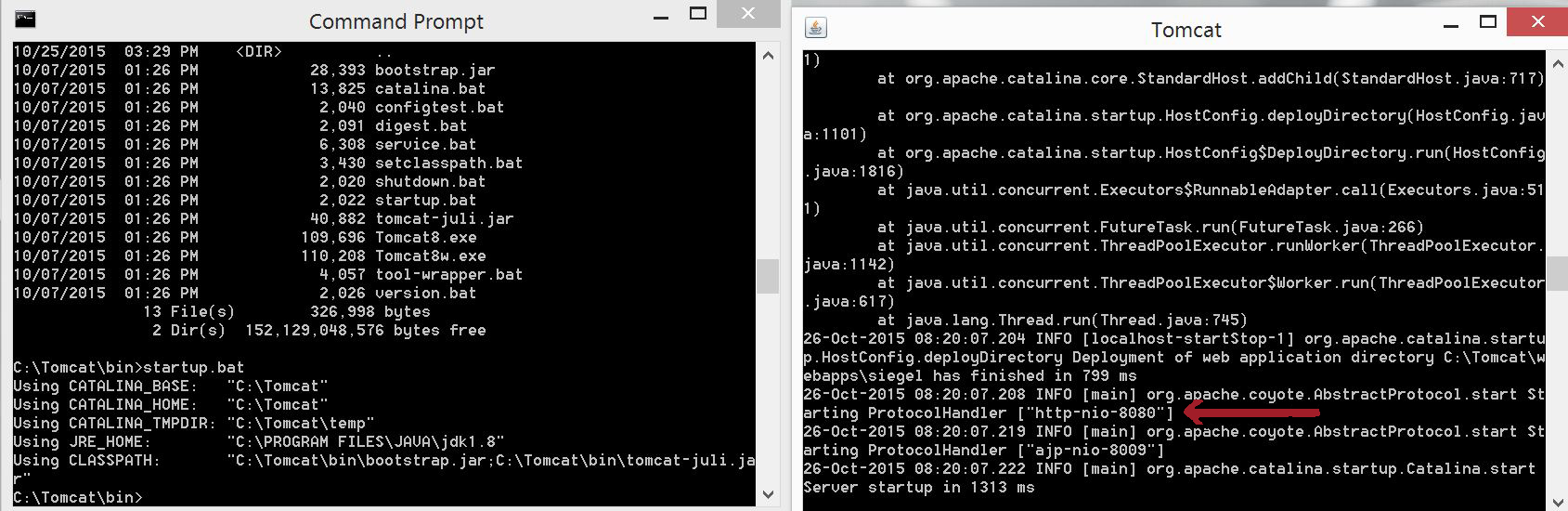
Using the Tomcat Window -- I didn't put the MySQL driver .jar file
in Tomcat\lib .
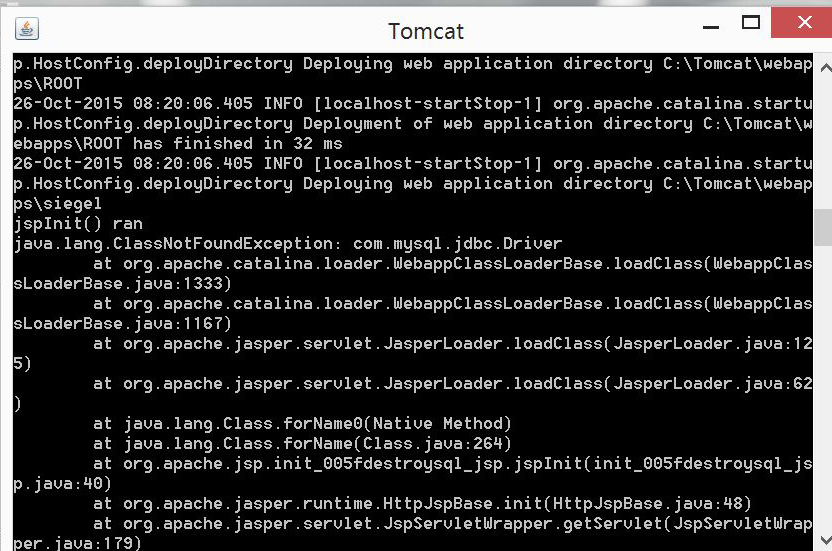
To fix the runtime error, I copied it from my Java\jre1.8\lib\ext and restarted Tomcat