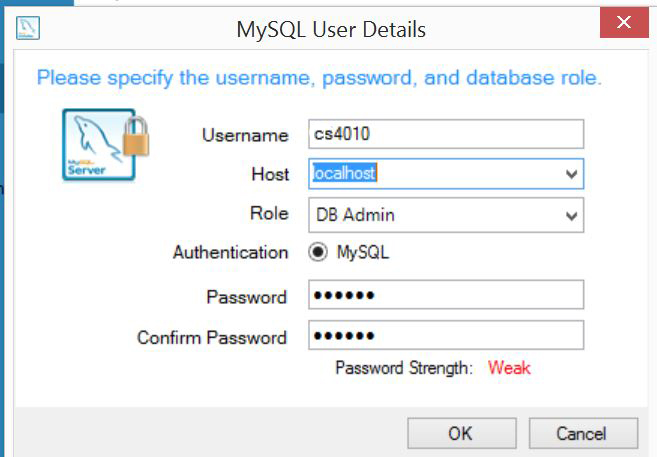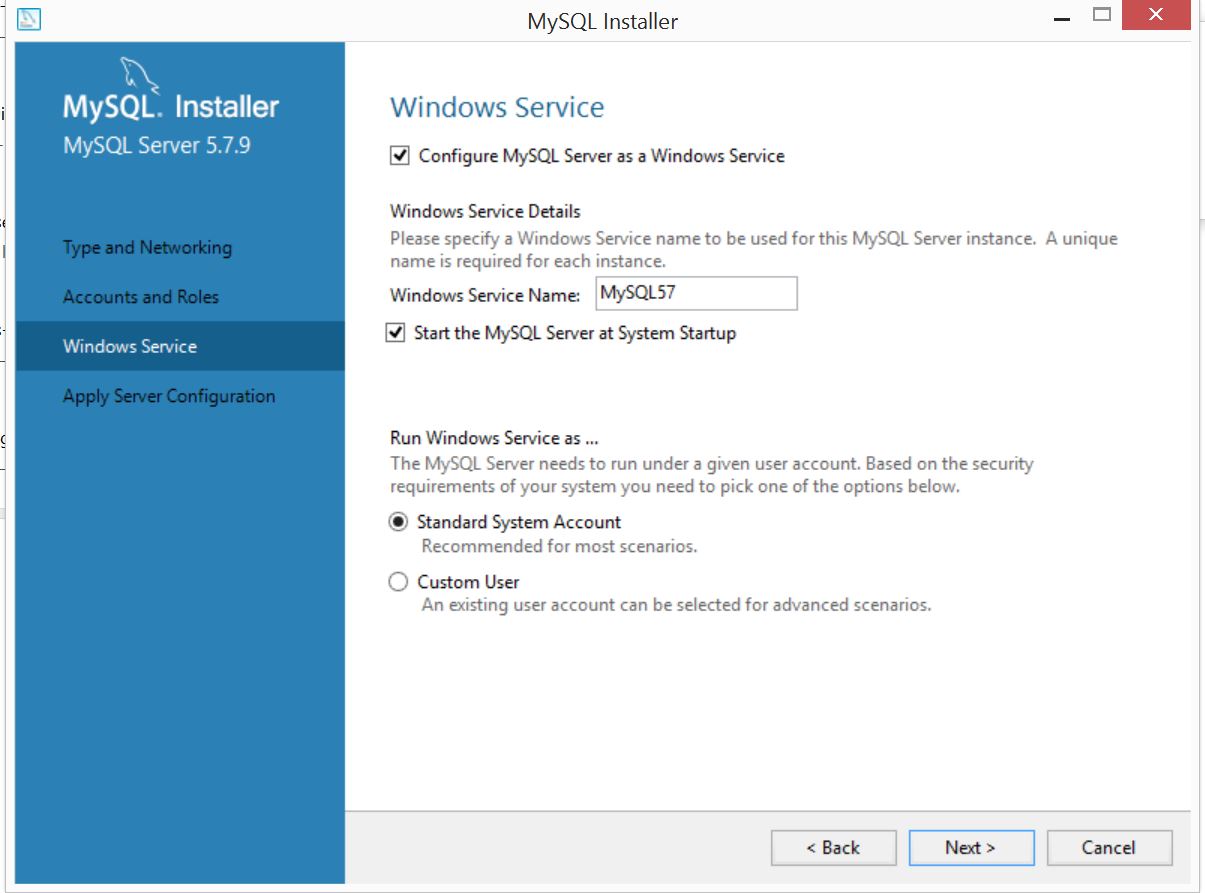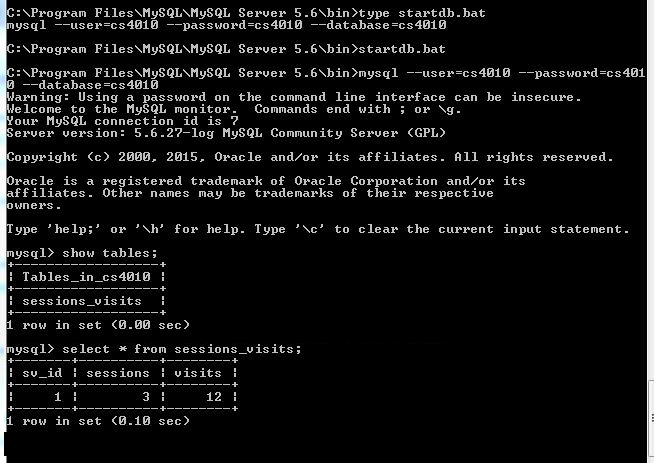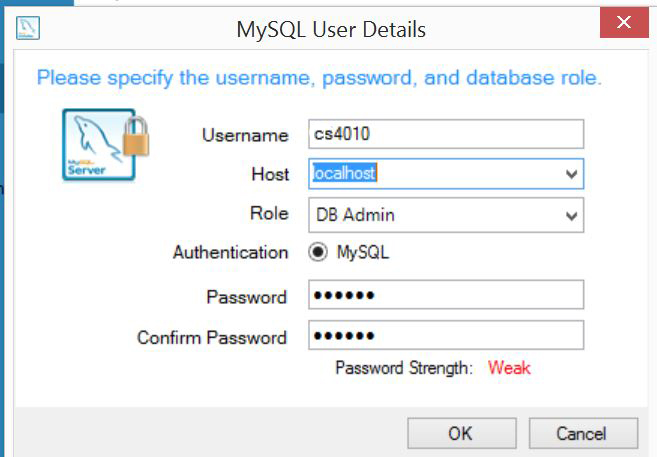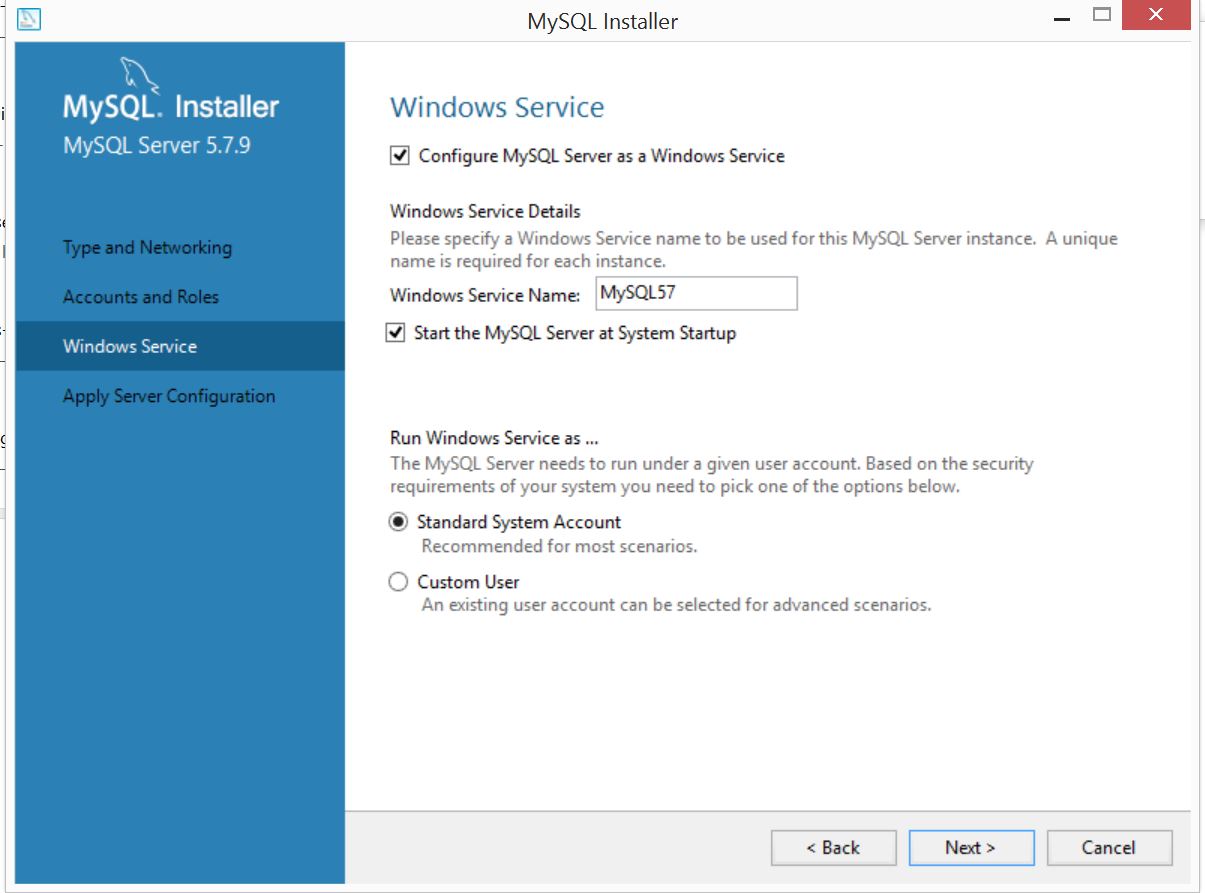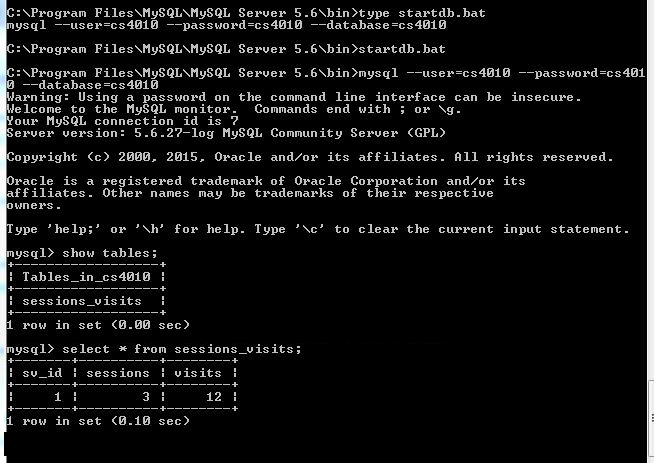Setting Up MySQL
Install Notes
- I did the default Developer install.
- I turned off network access.
- I installed it as a "service."
- I created the user cs4010 ,password cs4010 with role DB Admin at the same time I entered the Root password.
Building our class database cs4010
MySQL was installed in C:\Program Files\MySQL. When I have to configure it directly or look
at tables etc. I run it in a command prompt window by going to
C:\Program Files\MySQL\MySQL Server 5.7\bin and run the .bat file below. However
the first time I needed to create the database so I entered and ran
mysql --user=cs4010 --password=cs4010
from the command line and then, from the mysql prompt ( mysql>) entered and ran
create database cs4010;
My startdb.bat file
cd C:\Program Files\MySQL\MySQL Server 5.7\bin
mysql --user=cs4010 --password=cs4010 --database=cs4010
Some Screen Shots