
Decide on the components you will need, including their functionality and then make a sketch of the layout of the components.
The rest is straight-forward but tedious.
The API How to Use BorderLayout Servlets and JSP Chapter 4 - A crash course in HTML5 and CSS3
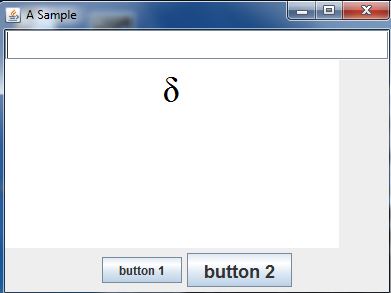
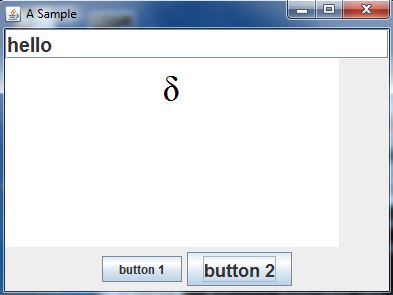
import java.awt.*; import java.awt.event.*; import javax.swing.*; public class aSimpleGUI { public static void main(String[] args) { JFrame aframe = new JFrame("A Sample"); final JTextField atextfield=new JTextField(); Font the_font = new Font("SansSerif", Font.BOLD, 20); atextfield.setFont(the_font); JButton pressme=new JButton("button 1"); JButton pressme1=new JButton("<html><font size=\"+1\"><b>button 2</b></font></html>"); ActionListener actionListener1 = new ActionListener() { public void actionPerformed(ActionEvent actionEvent) { atextfield.setText("hello"); }; }; pressme1.addActionListener(actionListener1); JEditorPane anhtmlpane= new JEditorPane(); anhtmlpane.setEditable(false); anhtmlpane.setContentType("text/html;charset=\"UTF-8\""); anhtmlpane.setText("<html><center><font size=\"+3\">δ</font></center></html>"); aframe.setLayout(new BorderLayout()); aframe.add(atextfield, BorderLayout.NORTH); JPanel theholder=new JPanel(); theholder.add(pressme); theholder.add(pressme1); aframe.add(theholder, BorderLayout.SOUTH); aframe.add(Box.createRigidArea(new Dimension(50,100)), BorderLayout.EAST); //aframe.add(something, BorderLayout.WEST); Not Used aframe.add(anhtmlpane, BorderLayout.CENTER); aframe.setPreferredSize(new Dimension(400, 300)); aframe.pack(); aframe.setVisible(true); aframe.setDefaultCloseOperation(JFrame.EXIT_ON_CLOSE); ; } }