Please take a few minutes to read through the following information about using our scholarship application. If you have not been admitted to UMSL, please visit the appropriate Office of Admissions ( Undergraduate, Graduate) website for more information about the application and admission processes. This tutorial assumes you have been admitted and have established your User ID (or SSO ID) and password. Please visit the SSO website if you need help with your SSO ID and password.
- Once you have been admitted to UMSL, you will be able to access the scholarship application. When you first access the scholarship application, you will be presented with a list of scholarships (aka opportunities) available for application. This list changes regularly. You'll want to check back from time to time to see if any new opportunities have been added.
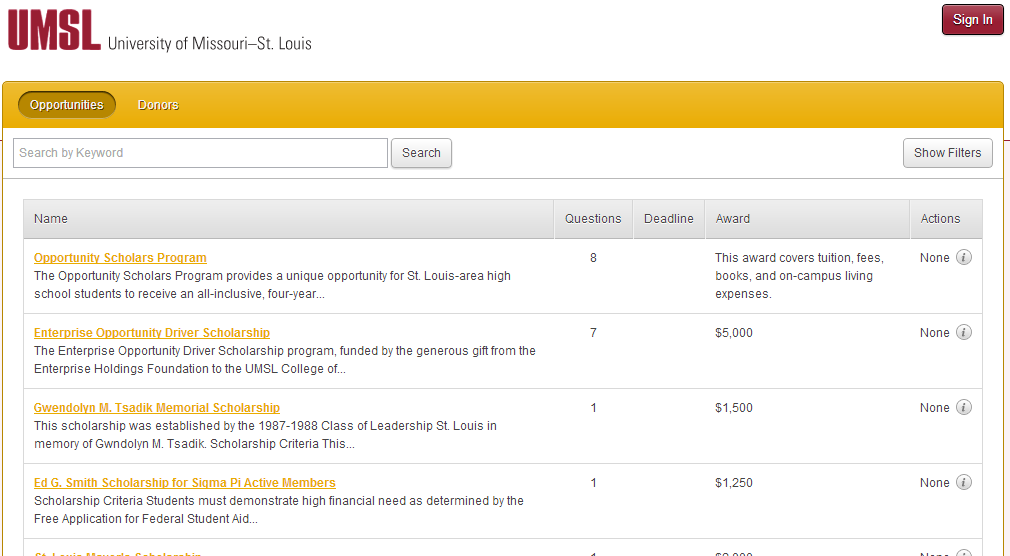
- When you are ready to sign in to the scholarship application, click on Sign In at the top right.
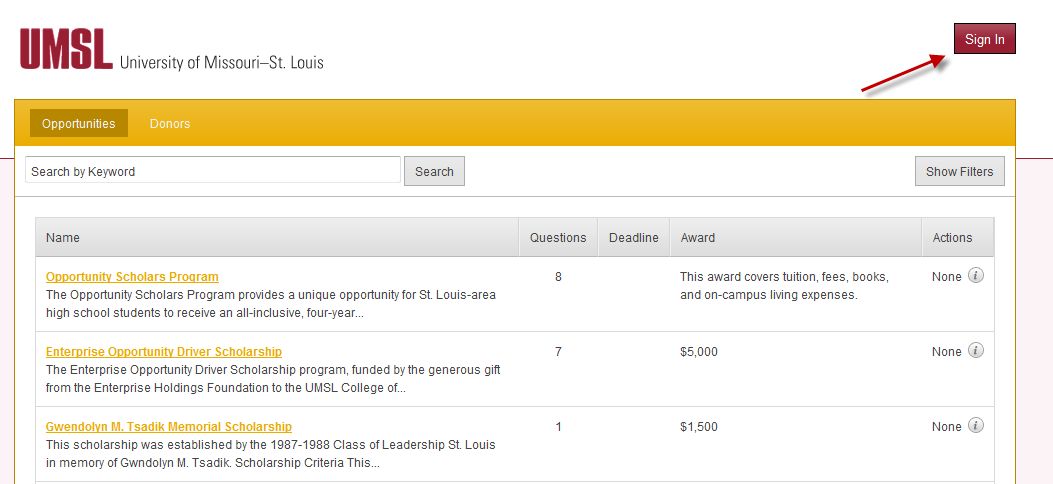
- Make sure you are on the "Applicants and Administrators" Tab and then click on "Sign In with UMSL."
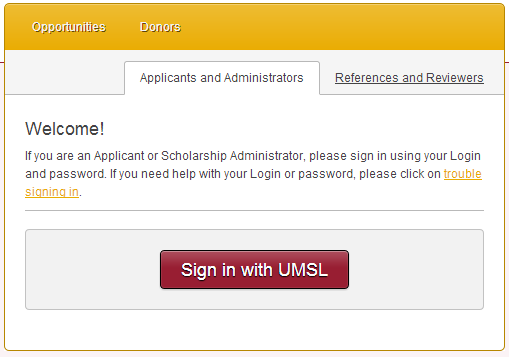
- You will then be taken to a University of Missouri System page where you can enter your university User ID and Password. Make sure the page indicates you are login in to "AcademicWorks - University of Missouri, St. Louis."
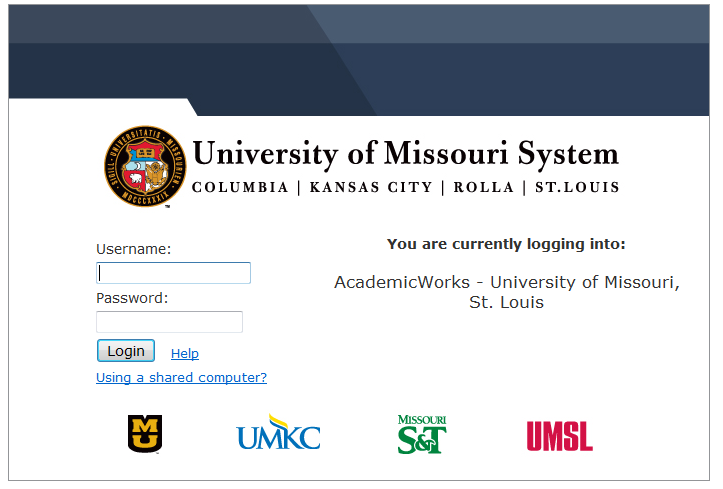
- If you save your application before it's finished, you'll see a warning message on your Applications page. When you're ready to work on the application further, click on the "Complete" button.
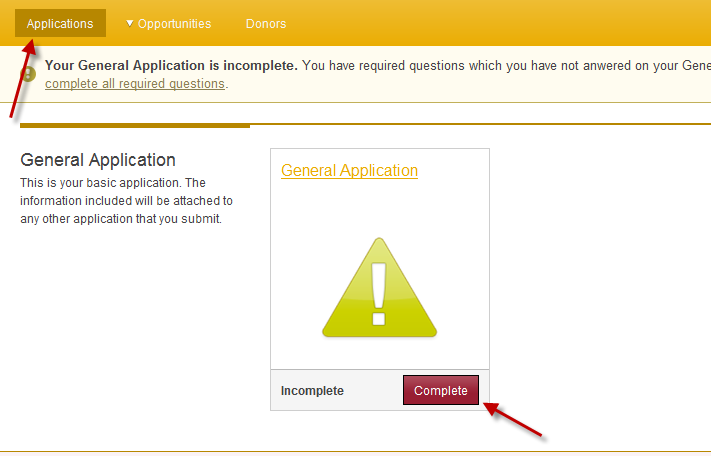
- Once you have completed the General Application, you can then search for other scholarships to apply for by clicking on Opportunities at the top..
- Under "Ours" you will see scholarships awarded by UMSL through this application.
- Under "Recommended" you will see scholarships for which you may be eligible, but they require you to submit additional information to help us make our decisions. Scholarships are included in this list only if they require you to complete additional questions. This is not a complete list of scholarships for which you may be eligible.
- Under "External" you will see scholarships that UMSL awards but require a separate application. In addition, you will see scholarship opportunities outside the University that have been sent to us directly or that we think you'd like to know about. Scholarships under "External" will give you a website where you can learn more about the scholarship or whom you can contact for more information. Be sure to check out the External Scholarships page for more information about scholarship opportunities outside UMSL.
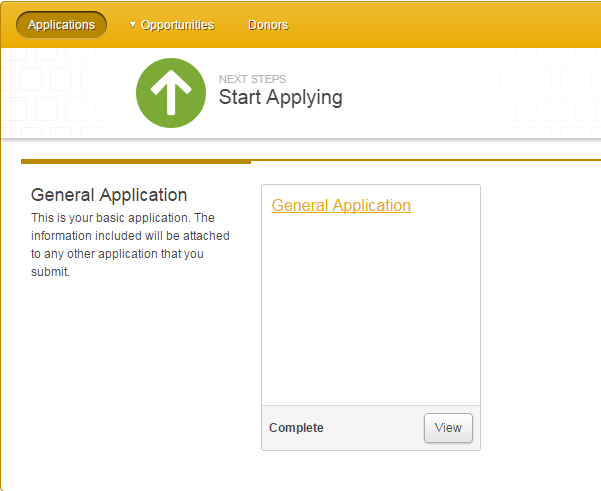
- When looking at the scholarship listings under "Ours," you may see scholarships with an Apply button or you may see scholarships with a None in the place of the Apply button. If you have to answer additional questions that are specific to that scholarship, you will need to click on Apply and complete those questions. (To help narrow your search, we suggest looking under "Recommended" to see scholarships that require additional information and for which you may be eligible.) The None button can indicate one of three things:
- The scholarship application is not yet available for this opportunity.
- The deadline has already passed for this opportunity
- We don't require additional questions for this scholarship, and we will use the general application you've already completed to consider you for this opportunity.

We are adding new scholarships all the time. Be sure to check back regularly to see if there is a new scholarship that you may be eligible for. We will always give you at least 30 days to apply for a newly-added scholarship. If you have any questions about the application, you can contact us at scholarships@umsl.edu or at (314) 516-5526.