-
Staff Directory
Danielle Faucett
Megan Miller
Kathy Miguel
Tyrome Petty
Janelle Brimer
Brett Quinn
Zaneta Ford
Stephen Chen
Sydne Sewald
Katelyn Tuskey
Keith Siebel
Celina Holmes
Ankita Alluri
Lynetta McAllum
Clint Newry
Shiloh Smith
-
Office of the Registrar
-
Contact Us
Staff Directory
Frequently Asked Questions
-
Satisfaction Survey
-
FERPA
-
Forms
-
Students
Graduation
Add/Drop/Change/Withdraw
Enrollment Certification Letter - Login
Schedule of Classes
Student Certification
Student Email Policy
Student Consumer Information
Semester Calendar & Important Dates
MyView Help
Secure File Upload
-
Cross Campus Enrollment
-
Transcript Request
-
Final Exams
-
DARS
-
Registrar Enrollment Reports
-
Policies and Procedures
-
Faculty & Staff
Special Request for Classrooms using 25 Live
MyView Access
Electronic Class Roster
FERPA
How do I take the FERPA course?
Drop Requests
Secured Document Upload
Advisor Resources
Faculty and Zoom
-
Parents
-
Scheduling Resources
About Us - The Scheduling Team
Scheduling Calendars & Important Dates
Classroom Scheduling
CLSS
Course Scheduling Policies
Final Exams
Canvas Resources
Course Sharing
Secure File Upload
Most documents and forms can be submitted through the Secure File Upload on MyView to safeguard and protect your information.
When uploading an Academic Renewal Form, Grade Modification Form, Grade Change Form or documents for the Registrar’s Office, please select Records on the Office/Department section.
NOTE: If you are uploading a Repayment Agreement then please select the Cashier’s Office on the department selection.
Preparing documents:
Ensure all documents/forms are completed with the necessary information. This many include:
- The student's UMSL student id number on all completed forms
- The student's name (first and last)
- Handwritten signature(s) on all forms that require a signature. Typed/digital/electronic signatures cannot be accepted and will be returned. All forms must be printed and signed before being submitted. Scanned copies or photos are allowed and able to be uploaded.
- Removing any encryption or file types that are not compatible with the Secure File Upload
Submitting Documents:
You are able to access the Secure File Upload by logging into MyView and navigating to UM Processes and Reports->UM Campus Community->Secure Document Upload->Upload for a Student.
From here you will Search for a student and the next screen will allow you to select and Upload the file:
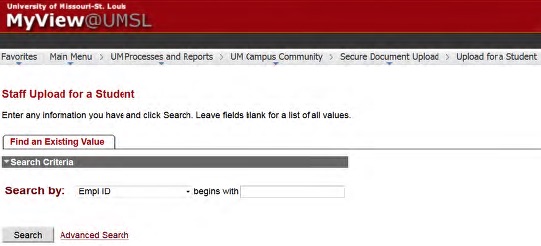
Once you have opened the secure file upload portal, you will complete the following steps to submit documents:
- Select the appropriate Office/Department. (Note: Promissory notes go to the Cashier's Office)
- Select the document type. Once the document type is selected, additional information regarding that document type may appear below the selection box.
- If you would like to include any additional information when submitting a document, you can add comments or notes in the available box.
(Please note, any comments or notes will be viewable to the student.) - You can then click the "Add Attachment" button to attach the document you wish to upload.
- You will receive an email confirming the successful upload.
There are a couple requirements in order to successfully upload your documents/forms.
- Only acceptable file types can be submitted through the secure file upload. These include: .jpg, .png, .pdf, and .doc file types.
- Files cannot exceed 17 MB (megabytes)
- Files cannot have unusual or special characters in the file name (for example: * % @ ! &)
Detail documentation can be found at Secure_Upload_Doc.
If you are unable to use the secure file upload, all documents/forms can be submitted directly to the Registrar’s Office by mail or in-person at the address below.
269 Millennium Student Center
One University Blvd.
St. Louis, MO 63121