-
Staff Directory
Danielle Faucett
Megan Miller
Kathy Miguel
Tyrome Petty
Janelle Brimer
Brett Quinn
Zaneta Ford
Stephen Chen
Sydne Sewald
Katelyn Tuskey
Keith Siebel
Celina Holmes
Ankita Alluri
Lynetta McAllum
Clint Newry
Shiloh Smith
-
Office of the Registrar
-
Contact Us
Staff Directory
Frequently Asked Questions
-
Satisfaction Survey
-
FERPA
-
Forms
-
Students
Graduation
Add/Drop/Change/Withdraw
Enrollment Certification Letter - Login
Schedule of Classes
Student Certification
Student Email Policy
Student Consumer Information
Semester Calendar & Important Dates
MyView Help
Secure File Upload
-
Cross Campus Enrollment
-
Transcript Request
-
Final Exams
-
DARS
-
Registrar Enrollment Reports
-
Policies and Procedures
-
Faculty & Staff
Special Request for Classrooms using 25 Live
MyView Access
Electronic Class Roster
FERPA
How do I take the FERPA course?
Drop Requests
Secured Document Upload
Advisor Resources
Faculty and Zoom
-
Parents
-
Scheduling Resources
About Us - The Scheduling Team
Scheduling Calendars & Important Dates
Classroom Scheduling
CLSS
Course Scheduling Policies
Final Exams
Canvas Resources
Course Sharing
- Registration
- Faculty & Staff
- Electronic Class Roster
Class Rosters - available in MyView; class rosters may be viewed, printed, or downloaded to Excel.
Who Has Access To Electronic Class Rosters?
If you are the official instructor of record for a course or section (the Registrar's Office has identified you by your "emplid" as the instructor for that course or section) then you will automatically have access to the Class Rosters through the MyView Faculty Center.
Bread Crumbs Path:
Sign on to MyView, Go to menu (left hand side) and click on Self Service, then click on Faculty Center.
Menu Image: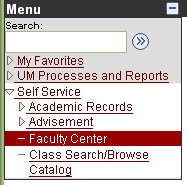
The "Faculty Tab" will then display.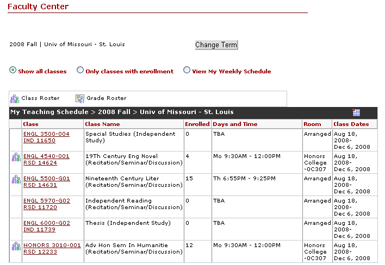
Click on the "Class Roster" symbol next to your class to retrieve the roster.![]()
NOTE: To ensure security, all UM System web applications prompt for your UMSL SSO (which is the same as your e-mail user ID, before the '@' sign) and password.