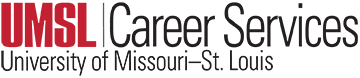Do
-
Save as a .docx or .pdf file, spell everything out (do not use acronyms).
-
Name the resume your first and last name.
-
Use simple formatting. Do not use headers (including for contact information), footers, templates, borders, lines, symbols (bullet points are fine) or shading.
-
Use a common font (Times New Roman, Arial, Calibri). Use keywords and phrases in context. Incorporate them into descriptive achievement-oriented bullet points; do not just include them as a list of skills or competencies.
-
Edit carefully: The ATS will not recognize misspelled words. And a recruiter could review it so it must be errorfree!
Don't
-
Do not use resume templates, insert tables, textboxes, graphs or columns or use abbreviations.
-
Do not include skills you do not possess on the resume. Anything on your resume could be a topic during an interview, or increasingly in a skills-based test before your interview.
-
Do not mix different fonts and sizes in your resume.
-
Do not create a completely stripped-down document. Keep some simple formatting such as bold, caps and bullet points to keep your resume attractive.