-
Staff Directory
Theresa Keuss
Danielle Faucett
Megan Miller
Kathy Miguel
Tyrome Petty
Janelle Brimer
Brett Quinn
Zaneta Ford
Stephen Chen
Sydne Sewald
Marjorie Lodge
Ericka Grim
Keith Siebel
Celina Holmes
Kevvin Brown
India Taylor
Lynetta McAllum
-
Office of the Registrar
-
Contact Us
Staff Directory
Frequently Asked Questions
-
Satisfaction Survey
-
FERPA
-
Forms
-
Students
Graduation
Add/Drop/Change/Withdraw
Enrollment Certification Letter - Login
Schedule of Classes
Student Certification
Student Email Policy
Student Consumer Information
Semester Calendar & Important Dates
MyView Help
Secure File Upload
-
Cross Campus Enrollment
-
Transcript Request
-
Final Exams
-
DARS
-
Registrar Enrollment Reports
-
Policies and Procedures
-
Faculty & Staff
Special Request for Classrooms using 25 Live
MyView Access
Electronic Class Roster
FERPA
How do I take the FERPA course?
Drop Requests
Secured Document Upload
Advisor Resources
Faculty and Zoom
-
Parents
-
Scheduling Resources
About Us - The Scheduling Team
Scheduling Calendars & Important Dates
Classroom Scheduling
CLSS
Course Scheduling Policies
Final Exams
Canvas Resources
Course Sharing
Accessing the FERPA for Higher Education Exam
STOP
To complete the FERPA training, you must have an active appointment in HR, or a courtesy appointment, which will allow access to take the FERPA tutorial in Canvas, even if the appointment is future dated. Without an active or courtesy appointment in HR, users will not be able to access the FERPA tutorial in Canvas. If you experience difficulties logging into Canvas, please reach out to your department's Business Support Specialist, or your HR Assistant, as that likely means your appointment is not active or further action is needed.
From the UMSL homepage, select the Faculty and Staff link at the top.
![]()
In the Quick Links section, select Canvas.
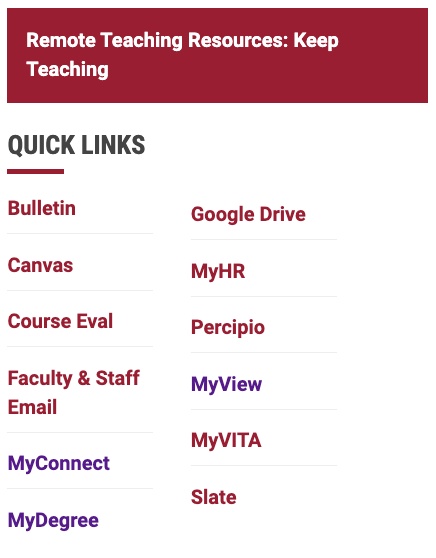
After logging into Canvas, select the FERPA Training card.

If the card is not visible, you may need to change the dashboard view of Canvas. In the top right-hand corner, select the three dots. From the list, select Card View. Then search and select the FERPA Training Card above.

Please allow up to 24 hours for your score to be recorded. A score of at least 80% or higher is required before additional access is granted.
For Faculty:
After successfully passing the FERPA training, access to MyView will automatically be established within 24 hours. For issues, please contact Kathy Miguel at miguelk@umsystem.edu or Danielle Faucett at faucettd@umsl.edu.
Access to your academic course in Canvas should be granted within 24 hours if you are assigned to the course in MyView. All non-student roles on the course, Primary Instructor, Secondary Instructor, and Teaching Assistants, etc., must have a passing FERPA score before they will be allowed on the course in Canvas. For issues, please contact Megan Miller at heiserm@umsl.edu, or Danielle Faucett at faucettd@umsl.edu.
For Non-Faculty: If your position requires you to access student records via MyView, your supervisor will need to submit a request for security. Supervisors can submit the request online using the Google form. The security team will submit the request for access. For questions, contact the Registrar's Office at registration@umsl.edu.
- If you need access to one of the following, please contact the individuals below for that access
- Admissions - Terri Montgomery
- Financial Aid - Samantha Matchefts
- Student Financials (Cashiers) - Mitch Hess